Angular Interview Questions and Answers - Part 01
Angular is a popular open-source single-page application design framework and development platform. It is a robust front-end JavaScript framework that is widely used for front-end application development. Nowadays Angular is very common as frontend technology so it is very common for the interview point as well.
Introduction
This is the Angular Interview Questions and Answers series. Here we will see 200+ Most Frequently Asked Angular Interview Questions. This is the 1st part of the Angular Interview Questions and Answer series.
I will highly recommend to please do visit the following posts before continuing to this part:
Please do visit to our YouTube Channel here to watch Interview Questions & Answers and important technology videos.
In this part we will discuss the following Important Angular Interview Questions:
Q001. What is Node.js?
Q002. What is NPM?
Q003. What is Cluster?
Q004. What are Global objects in Node.js?
Q005. What is Angular?
Q006. How can you set up the Angular workspace?
Q007. What is Angular CLI? How do you check angular CLI version?
Q008. How can you upgrade the Angular version?
Q009. Can you give me some Angular CLI commands that you have used?
Q010. What is the latest version of the Angular? What are the main features introduced in this version?
Q011. What are the various Angular Versions? Can you explain the Angular Version History to me?
Q012. Why not Angular Version 3? Why was Angular Version 3 skipped?
Angular Interview Questions and Answers: Part 01
Q001. What is Node.js?
Node.js is an open-source, cross-platform, JavaScript runtime environment that allows you to run the JavaScript code on the server. Node.js provides a runtime environment and library for running web applications outside the client's browser.
It includes everything you need to execute a program written in JavaScript. It is used for running scripts on the server to render content before it is delivered to a web browser. Developers use Node.js to create server-side web applications.
Node.js is a framework, which means that it doesn’t work as a normal application. Instead, it interprets commands that you write. Ryan Dahl developed it in 2009, and its latest iteration, version 20, was released in April 2023.
Q002. What is NPM?
NPM stands for Node Package Manager. It is an application repository for developing and sharing JavaScript code. The Node.js installer includes the NPM package manager as well. So it is installed along with Node.js itself. This means that you have to install Node.js to get npm installed on your computer.
The NPM is the standard package manager for Node.js. The Angular CLI, and Angular applications depend on NPM packages for many features and functions. NPM manages downloads of dependencies of your project.
All the NPM packages are defined in the files called package.json. This package.json must contain at least two fields in the definition file: name and version. If a project has a package.json file, by running: npm install; it will install everything the project needs, in the node_modules folder, creating it if it does not exist already.
Q003. What is Cluster?
Node.js is built on the concept of single-threaded programming. But to take advantage of computers multi-core systems, the Cluster module allows you to easily create child processes that each runs on their own single thread, to handle the load. Cluster is a module that allows multi-threading by creating child processes that share the same server port and run simultaneously.
Q004. What are Global objects in Node.js?
Node.js Global Objects are the objects that are available in all modules. Global Objects are built-in objects that are part of the JavaScript and can be used directly in the application without importing any particular module.
Q005. What is Angular?
Angular is an open-source front-end application development platform. Angular is a TypeScript-based front-end web application framework. It was developed and maintained by Google, and it was introduced to create single-page applications (SPA). Angular got it's name was from the < > of HTML.
It offers a component-based framework and various well-integrated libraries to help develop scalable web applications. It has various developer tools that make creating, testing, refactoring, and updating code very easy.
The main purpose of using Angular is to create fast, dynamic, and scalable web applications. We can create these applications very easily with Angular using components and directives.
Q006. How can you set up the Angular workspace?
1. Install Node.js and NPM: Download and install Node setup
2. Install the Angular CLI: npm install -g @angular/cli
3. Set Environment variable path for Angular CLI
Now you can check and verify the Node, NPM and Angular version respectively which is installed on your machine by below commands:
node -v
npm -v
ng v
Now you can create your first angular application. Run the CLI command ng new and provide the name of the application:
ng new my-first-angular-app
Q007. What is Angular CLI? How do you check angular CLI version?
Angular CLI is a Command Line Interface to scaffold and build angular apps using NodeJS style. Angular supports CLI tools that give professionals the ability to use them to add components, deploy them instantly, perform testing, and many other functions.
You can install Angular CLI using below npm command below:
npm install @angular/cli
Angular CLI provides it's installed version using below different ng command:
ng v
ng version
Q008. How can you upgrade the Angular version?
The Angular upgrade is quite easier using Angular CLI ng update command:
ng update @angular/cli @angular/core
Q009. Can you give me some Angular CLI commands which you have used?
Below is a list of a few commands, which will come in handy while working on angular projects.
Creating New Project: ng new <project-name>
Building the Project: ng build
Running the Project: ng serve
Generating a class: ng generate class <new-class-name>
Generating an interface: ng generate interface <new-interface-name>
Generating a component: ng generate component <new-component-name>
Generating a directive: ng generate directive <new-directive-name>
Generating a module: ng generate module <new-module-name>
Generating a pipe: ng generate pipe <new-pipe-name>
Generating a service: ng generate service <new-service-name>
Generating a enum: ng generate enum <new-enum-name>
Creating generic interceptor: ng generate interceptor [name]
Creates generic library project: ng generate library [name]
Generating generic resolver: ng generate resolver [name]
Generating service worker: ng generate service-worker
Generating web worker: ng generate web-worker [name]
Generating configuration file: ng generate config [type: karma | browserslist]
Generating and configuring environment files for the project: ng generate environments
You can also use shorthand names like g for generate, c for component, cl for class, d for directive, m for module, s for service, p for pipe, e for enum, i for interface, lib for library, r for resolver, etc.
Q010. What is the latest version of the Angular? What are the main features introduced in this version?
Angular 16 is the latest version of Angular. Google released the new version of Angular 16 on 3rd May 2023. For Angular 16, we need to use Node version 16 or 18 and it requires TypeScript 4.9.3 or above version for compilation purposes.
Following are the new features in Angular 16:
1. Angular Signals:
It is inspired by Solid.js. It allows you to define reactive values and express dependencies between them. In other words, you can efficiently use Angular signals to manage state changes within Angular applications. It also used for notifying others.
Signals are represented as a function that always returns a value with the help of the get() method and also, the same function can be updated by the new value with the help of set(). Signal also supports the RxJS observables object which can be used in Angular 16-based applications to develop any powerful and declarative data sequence flow.
2. Server-Side Rendering (SSR) with Non-Destructive Hydration:
Before Angular 16, Angular used destructive hydration for SSR. In destructive hydration, the server first renders and loads the application to the browser. Then, when the client app gets downloaded and bootstrapped, it destroys the already rendered DOM and re-renders the client app from scratch.
Angular 16 introduces a new approach called non-destructive hydration to prevent these drawbacks. The DOM is not destroyed when the client app is downloaded and bootstrapped. It uses the same DOM while enriching it with client-side features like event listeners.
3. Required Inputs or Parameter:
In Angular 16, you can now define input values as required. With the help of this property, the developer can mark some input properties as mandatory while defining any component. So, when anyone is using that component within their application, they have to provide the values of that input. You can either use the @Input decorator or the @Component decorator inputs array to define this.
4. Binding Route Param into Component:
Angular 16 allows you to bind route parameters into component inputs, removing the need to inject ActivatedRoute into the components. Now, we can define the route config in such a way that the route parameters can be directly bound with the input parameters of the defined component of the route. So, for now, we do not need to use the ActivatedRoute to retrieve those values into the component as the router param value can be assigned directly to the component inputs.
5. Jest and Web Test Runner for Unit Testing:
Jest is one of the most-used testing frameworks among JavaScript developers. It has introduced experimental Jest support with Angular 16. They plan to move all the existing Karma projects to Web Test Runner in future updates.
6. Standalone Project Support:
Angular 14 started supporting standalone components, which are independent of modules. Angular 16 takes this to the next level by supporting standalone project creation: ng new --standalone
7. New DestroyRef and takeUntilDestroyer Lifecycle Hook:
In Angular 16, two new rxjs-based operators or provider called DestroyRef and takeUntilDestroyer has been introduced into the lifecycle hook. These two methods are introduced as replacements for the ngOnDestroy lifecycle hook.
We can register the destroy call back for any specific lifecycle scope, by using the DestroyRef provider. It can be used anywhere in the Angular Application like components, directives, embedded views, services, pipes, etc.
8. EsBuild Based Dev Server System:
In earlier versions of Angular, ESBuild support is already available during the use ng build command for build purposes. Now, Angular 16 introduces an esbuild-based build system for the development server (ng serve) as well. It provides a faster and smaller bundle time compared to the previous one.
9. AutoComplete imports in Templates:
The Angular CLI language service now allows auto-importing components and pipes. You will get auto-import functionality of the Angular language service in VSCode.
10. Self-Closing Tags:
Angular 16 allows you to use self-closing tags for components in Angular templates. It’s a small developer experience improvement that could save you some typing.
Q011. What are the various Angular Versions? Can you explain the Angular Version History to me?
Angular version history includes both major releases and minor improvements released like the next version of Angular. Following are the released versions of Angular:
Q012. Why not Angular Version 3? Why was Angular Version 3 skipped?
To avoid confusion due to the misalignment of the router's package version which is already distributed as version 3.3.0 with Angular 2, i.e. Angular 2 contains router file version 3.3.0.
Angular 2 has been a single repository. Each package is downloadable with the @angular/package-name convention like @angular/HTTP, @angular/router, etc.
All package names were assigned version 2, but router package by mistake was given version 3. Therefore, the development team skipped Angular Version 3 and directly named it Version 4 to maintain compatibility with Angular Router’s version.
Recommended Articles
Thanks for visiting this page. Please follow and join us on LinkedIn, Facebook, Telegram, WhatsApp, Quora, YouTube, Twitter, Instagram, VK, Tumbler, and Pinterest for regular updates.


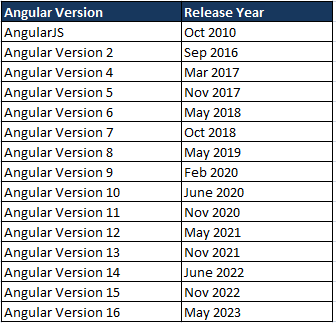









No comments:
Post a Comment
Please do not enter any HTML. JavaScript or spam link in the comment box.