Different Ways of Getting Record Count in SQL
Getting record count is the most common thing which we do in any project. So this is also very common in the interview as well. The interviewer may asks this question in a different manner. In this article, we will walk through the different ways to get the record count in SQL.
Please visit our YouTube Channel for more SQL Interview Questions and Answers videos by the below link:
Today's Interview Question
Q01. How can you get the record count in a table without using the COUNT() function?
Q02. What is the difference between COUNT(*), COUNT(1), and COUNT(column_name)?
Q03. What is the difference between COUNT(*) and COUNT_BIG(*) in SQL?
Q04. What is the difference between DISTINCT COUNT() and COUNT(DISTINCT)?
Q05. How can you get the Distinct Records Count in SQL?
Q06. What are the different ways to get the records COUNT in SQL?
Q07. How can you get the record count having NULL values? How can you count NULL values in SQL?
Q08. What is the fastest way to get the record COUNT in SQL?
Q09. Can you use MAX(COUNT()) in SQL?
Q10. What is the difference between COUNT(*) and COUNT(1)?
Q11. Does the COUNT function hold the lock on the table?
Introduction
There are different ways to get the record count in SQL. We can get the record count using the inbuilt COUNT function and without that as well.
We will use below "EmployeeDetails" table for all the demo in this article. Please note that in this table Name and Email fields contains some NULL values as well.
COUNT(*) vs COUNT(1) vs COUNT(column)
Technically there is no difference among COUNT(*), COUNT(1), and COUNT(col). All are the same SQL COUNT function except the different passing parameters.
One of the cores and special gotcha about the COUNT function is the NULL value. So if you pass any column name in the COUNT function it will ignore all the NULL values.
The COUNT function always returns an int data type as result. The SQL COUNT() function always returns the accurate records count.
COUNT(*) or COUNT(1):
- It returns the total number of rows after satisfying conditions specified in the WHERE clause (if any).
- It does not eliminate Duplicate values.
- It does not eliminate the NULL values.
- For the COUNT(*) function, SQL Server has to run a blocking scan against the entire table in order to derive this count. That is expensive.
COUNT(column):
- It also returns the total number of rows after satisfying conditions specified in the WHERE clause (if any).
- It does not eliminate Duplicate values.
- It eliminates the NULL values in the output.
COUNT(1) = COUNT(*) = COUNT(PrimaryKeyColumn)
Please watch the SQL NULL Values video here and SQL 3 Valued Logic video here for more details.
COUNT(*) vs COUNT(1)
Generally, there are two common ways to count the record count, either COUNT(*) or COUNT(1). But there are some logical differences there.
Here the "*" specifies that COUNT() should count all rows to determine the total table row count to return. So it counts each row separately, including rows that contain NULL values.
If you see the above example for COUNT(*) physical read is 3, read-ahead read is 45195, CPU Time is 983 ms, and Elapsed Time is 16363 ms.
On the other hand for COUNT(1) physical read is 0, read-ahead read is 0, CPU Time is 421 ms, and Elapsed Time is 451 ms. So you can say that COUNT(1) is a little bit faster compared to COUNT(*).
COUNT(DISTINCT) vs DISTINCT COUNT()
Actually, COUNT(DISTINCT) is not the same as DISTINCT COUNT(). If you see the syntax for the COUNT function in SQL:
COUNT ([ALL | DISTINCT] expression)
So by default, it returns all the records count. If you Pass the DISTINCT keyword along with the column name, it will return a distinct record count. So the DISTINCT keyword actually:
COUNT(DISTINCT column)
- It returns the distinct number of rows after satisfying conditions specified in the WHERE clause (if any).
- It eliminates Duplicate values.
- It eliminates the NULL values in the output.
- You can not use DISTINCT with COUNT(*)
- It returns the long int instead of int, unlike the COUNT() function.
- You can not create an index in the view if you use the COUNT() function. So in view, it is required to use the COUNT_BIG() function for getting the record count.
"Cannot create index on view "TechPoint.dbo.UserDetailsView" because it uses the aggregate COUNT. Use COUNT_BIG instead."
Counting NULL Values in SQL
Getting MAX COUNT in SQL
Getting Record Count Without COUNT() or COUNT_BIG() Function
Getting Record Count Using Dynamic Management View
Using sys.sysindexes View:
- It contains one row for each index and table in the current database.
- XML indexes are not supported in this view.
- Partitioned tables and indexes are not fully supported in this view; use the sys.indexes catalog view instead.
- ID: Id of the table to which the index belongs.
- INDID: ID of the index (0 - Heap, 1 - Clustered Index, >1 - Non-Clustered Index)
- ROWS: Data-level row count based on indid = 0 and indid = 1, and the value is repeated for indid >1.
Using sys.dm_db_partition_stats View:
- partition_id: ID of the partition. This is unique within a database. This is the same value as the partition_id in the sys.partitions catalog view.
- object_id: Object ID of the table or indexed view that the partition is part of.
- index_id: ID of the heap or index the partition is part of (0 - Heap, 1 - Clustered Index, >1 - Nonclustered Index)
- partition_number: 1-based partition number within the index or heap.
- row_count: The approximate number of rows in the partition.
In the above example, you can see that you are getting the same record count by using both either sysindexes or sys.dm_db_partition_stats view.
Using sys.partitions:
- partition_id: Indicates the partition ID. Is unique within a database.
- object_id: Indicates the ID of the object to which this partition belongs. Every table or view is composed of at least one partition.
- index_id: Indicates the ID of the index within the object to which this partition belongs(0 - Heap, 1- CI, >1 - NCI)
- partition_number: Is a 1-based partition number within the owning index or heap. For non-partitioned tables and indexes, the value of this column is 1.
- rows: Indicates the approximate number of rows in this partition.
Live Demo
Conclusion
SQL Scripts
-- Employee Table Data
SELECT * FROM EmployeeDetails;
-- COUNT(*) vs COUNT(1) vs COUNT(Column_Name)
SELECT
COUNT(*) AS [COUNT(*)]
,COUNT(0) AS [COUNT(0)]
,COUNT(1) AS [COUNT(1)]
,COUNT(UserId) AS [COUNT(UserId)]
,COUNT(Name) AS [COUNT(Name)]
,COUNT(Email) AS [COUNT(Email)]
FROM EmployeeDetails;
-- Getting Record Count Containing NULL Values
SELECT
COUNT(Name) AS [COUNT(Name)]
,COUNT(*) AS [COUNT(*)]
,COUNT(1) AS [COUNT(1)]
FROM EmployeeDetails
WHERE Name IS NULL;
-- Getting Distinct Record Count
SELECT
DISTINCT COUNT(Name) AS DistinctCount,
COUNT(DISTINCT Name) AS CountDistinct,
COUNT(Name) AS NormalCount
FROM EmployeeDetails;
-- COUNT() vs COUNT_BIG()
SELECT
COUNT_BIG(*) AS [COUNT_BIG(*)]
,COUNT_BIG(0) AS [COUNT_BIG(0)]
,COUNT_BIG(1) AS [COUNT_BIG(1)]
,COUNT_BIG(UserId) AS [COUNT_BIG(UserId)]
,COUNT_BIG(Name) AS [COUNT_BIG(Name)]
,COUNT_BIG(Email) AS [COUNT_BIG(Email)]
FROM EmployeeDetails;
-- COUNT() vs COUNT_BIG() in View
CREATE VIEW UserDetailsView
WITH SCHEMABINDING
AS
SELECT
Name,
COUNT(*) AS Total
FROM [dbo].[EmployeeDetails]
GROUP BY Name;
-- Creating Index on View Containing COUNT Function
CREATE UNIQUE CLUSTERED INDEX IX_VWUser ON UserDetailsView(Name);
-- ERROR : Cannot create index on view "TechPoint.dbo.UserDetailsView" because it uses the aggregate COUNT. Use COUNT_BIG instead.
-- Getting Record Count Without COUNT() Function
-- Using CTE (Common Table Expression)
WITH CTE AS
(
SELECT ROW_NUMBER() OVER (ORDER BY Name) AS [RowNumber] FROM [dbo].[EmployeeDetails]
)
SELECT MAX(RowNumber) AS RecordCountUsingCTE FROM CTE;
-- Using DT (Derived Table)
SELECT MAX(RowNumber) AS RecordCountUsingDT FROM
(
SELECT ROW_NUMBER() OVER (ORDER BY Name) AS [RowNumber] FROM [dbo].[EmployeeDetails]
)DT;
-- Getting Record Count Without COUNT() Function
-- Using sysindexes
SELECT
rows AS RecordCount
FROM sysindexes
WHERE id = OBJECT_ID('EmployeeDetails') AND indid < 2;
-- Using sys.dm_db_partition_stats dynamic management view
SELECT
OBJECT_NAME(object_id) AS TableName,
SUM(row_count) AS RecordCount
FROM sys.dm_db_partition_stats
WHERE object_id = OBJECT_ID('EmployeeDetails') AND index_id < 2
GROUP BY OBJECT_NAME(object_id);
-- Getting Record Count Without COUNT() Function
SELECT
TBL.name as TableName,
SUM(PART.rows) AS TotalRecords
FROM sys.tables TBL
INNER JOIN sys.partitions PART ON TBL.object_id = PART.object_id
INNER JOIN sys.indexes IDX ON PART.object_id = IDX.object_id AND PART.index_id = IDX.index_id
WHERE TBL.name = 'EmployeeDetails' AND IDX.index_id < 2
GROUP BY TBL.object_id, TBL.name;
-- COUNT(*) vs COUNT(1)
-- Total Records in SalesDetails Table = 3639510
SET STATISTICS IO ON
SET STATISTICS TIME ON
SELECT
COUNT(*)
FROM [dbo].[SalesDetails];
SELECT
COUNT(1)
FROM [dbo].[SalesDetails];
-- Getting Max Count
SELECT MAX(RecordCount) AS MaxRecordCount FROM
(
SELECT
Name,
COUNT(*) AS RecordCount
FROM EmployeeDetails
GROUP BY Name
)DT;
-- COUNT vs Non-COUNT Approach Performance Comparision
SET STATISTICS IO ON
SET STATISTICS TIME ON
SELECT COUNT(*) AS [COUNT(*)] FROM SalesDetails;
SELECT rows AS TotalRecordsCount FROM sysindexes
WHERE id = OBJECT_ID('SalesDetails') AND indid < 2;
Recommended Articles
Most Frequently Asked SQL Interview Questions
Most Frequently Asked C# Interview Questions
Foreign Key Interview Questions
Unique Key Interview Questions
Primary Key Interview Questions
Derived Table (DT) Interview Questions
Unicode vs Non-Unicode Data Types Interview Questions
Table Variable (TV) Interview Questions
Table-Valued Type (TVT) Interview Questions
Common Table Expression(CTE) Interview Questions
Temp Table Interview Questions
Static Class Interview Questions and Answers
Sealed Class Interview Questions and Answers
Sealed Method Interview Questions and Answers
Abstract Class vs Interface
Interface Interview Questions and Answers
Thanks for visiting this page. Please follow us on Twitter, Facebook, LinkedIn, Telegram, WhatsApp, Youtube, and Quora for regular updates.



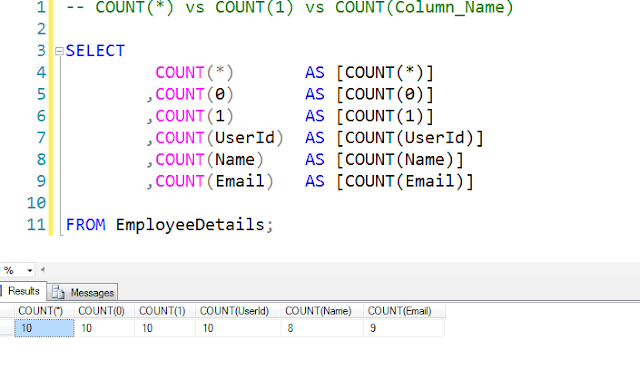




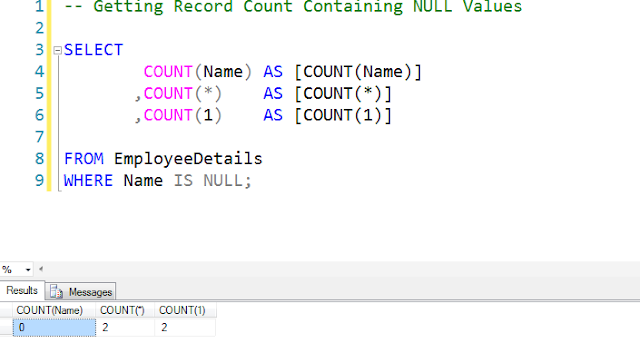













No comments:
Post a Comment
Please do not enter any HTML. JavaScript or spam link in the comment box.